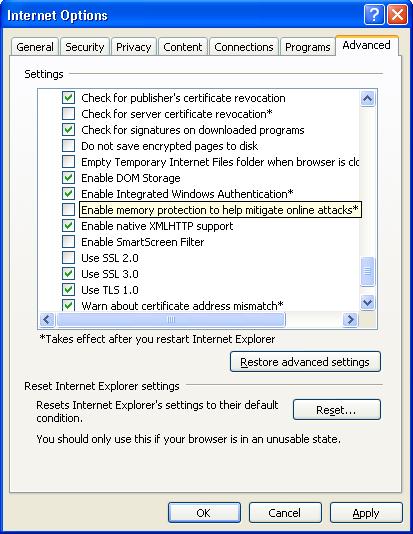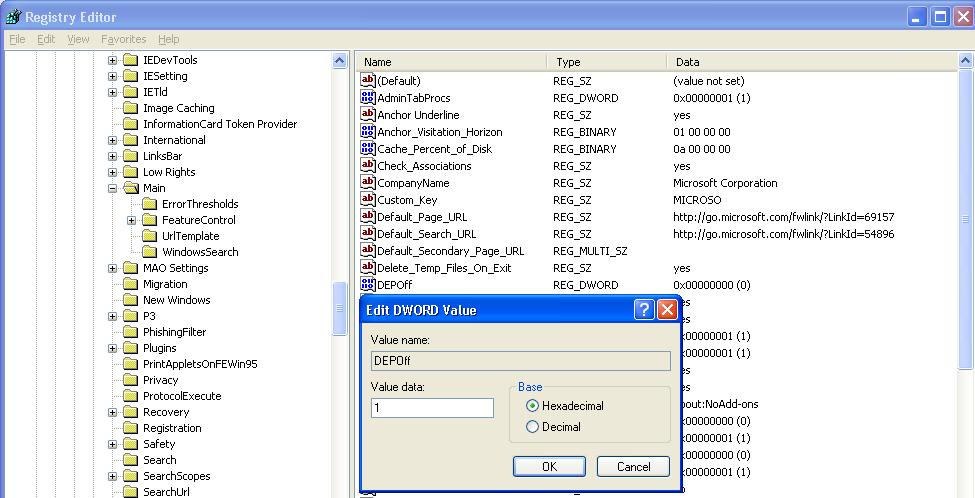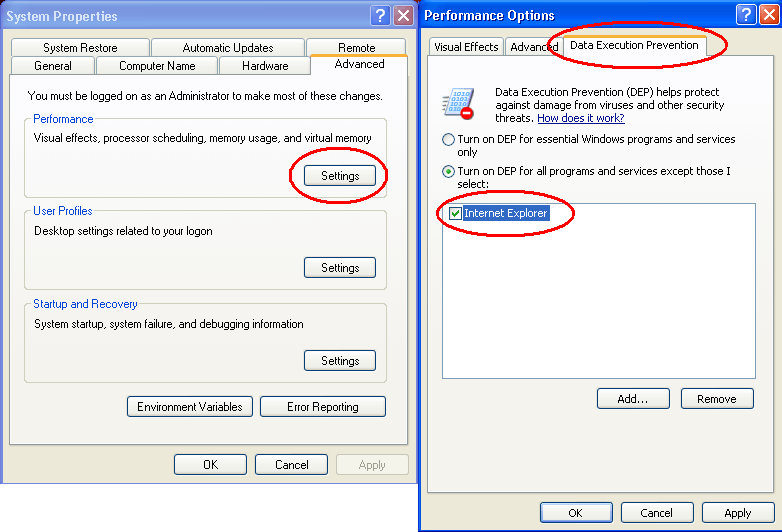Once I faced issue with OUI that, it was failing with following message,
OUI-10020:The target area /etc/oraInventory is being used by another session. A write lock cannot be obtained.
Cause:
Some process that holds lock on the /etc/oraInventory file. Until that software release lock OUI continues to display message OUI-10020.
Solution:
1.Go to the oraInventory directory.
$cd /etc/oraInventory
2. See the contents of it.
$ls /etc/oraInventory
You will see the locks directory here.
3.Go to the lock directory and delete the read lock under the directory.
$cd locks
$ rm /etc/oraInventory/locks/reader0.lock
4.Now run Oracle Universal Installer again. It should work.
OUI-10020:The target area /etc/oraInventory is being used by another session. A write lock cannot be obtained.
Cause:
Some process that holds lock on the /etc/oraInventory file. Until that software release lock OUI continues to display message OUI-10020.
Solution:
1.Go to the oraInventory directory.
$cd /etc/oraInventory
2. See the contents of it.
$ls /etc/oraInventory
You will see the locks directory here.
3.Go to the lock directory and delete the read lock under the directory.
$cd locks
$ rm /etc/oraInventory/locks/reader0.lock
4.Now run Oracle Universal Installer again. It should work.