Many users face issue running Oracle forms on Microsoft Internet Explorer 8
(IE8) which causes the page to redirect to following url
res://ieframe.dll/acr_depnx_error.htm#<domain>,http://<server>:<port>/forms/frmservlet?config=<config>
It displays following error.
Internet explorer has closed this webpage to help protect your computer
A malfunctioning or malicious add-on has caused Internet Explorer to close this webpage.

Solution:
Go to Internet Explorer -> Tools -> Internet Options -> Advanced -> Scroll down to Security -> Uncheck “Enable memory protection to help mitigate online attacks*”
Close all browser windows and restart the browser. The issue should have been fixed
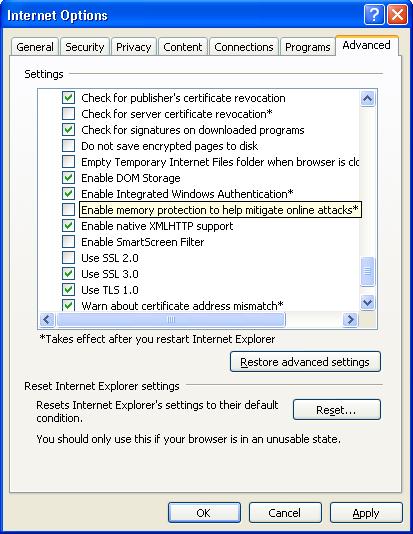
Edit: Alternatively you can use either of following 2 alternate solutions.
Alternate 2:
Open registry using start->Run->regedit->ok
Go to HKEY_LOCAL_MACHINESOFTWAREMicrosoftInternet ExplorerMain
On the right hand side you will see a DWORD key called DEPOff. IF this is set to value 0, just change it to 1 and close registry editor.
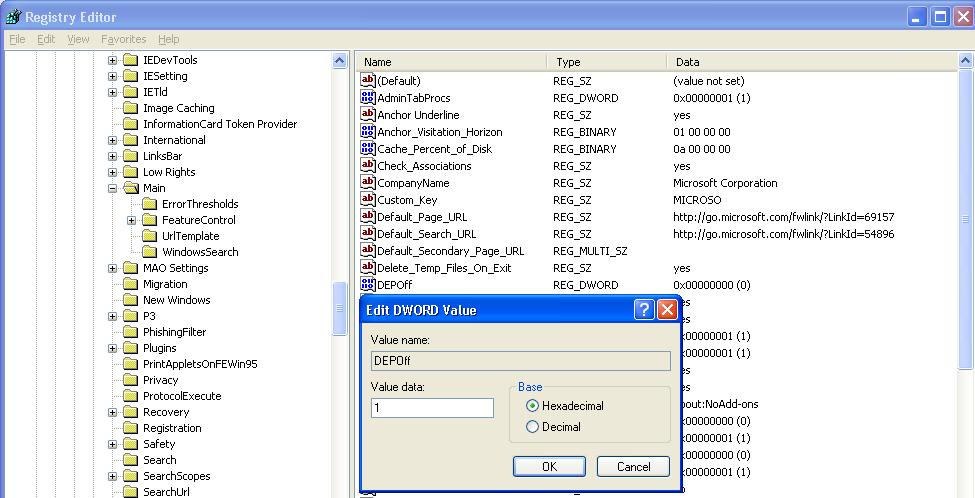
Restart Internet Explorer and check if the problem has been fixed or not.
Alternate 3:
Right click on My Computer->Properties (or start->Run->sysdm.cpl->ok)
Click on “Advanced” Tab. Click on “Settings” button next to Performance.
Click on last tab “Data Execution Prevention”
Select Second option and then select “Internet Explorer” from the bottom pan.
(If “Internet Explorer” is not already present there then just click on “Add” and then select “c:Program FilesInternet Exploreriexplore.exe”)
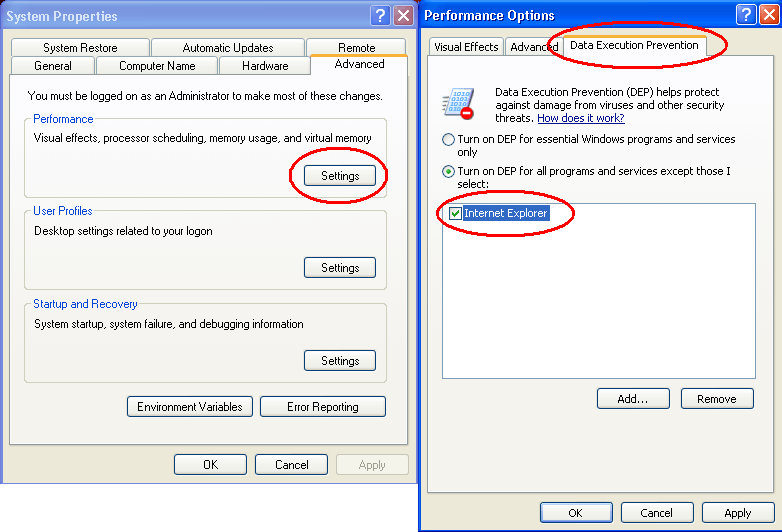
Click OK and restart internet explorer. The problem should have been fixed.
res://ieframe.dll/acr_depnx_error.htm#<domain>,http://<server>:<port>/forms/frmservlet?config=<config>
It displays following error.
Internet explorer has closed this webpage to help protect your computer
A malfunctioning or malicious add-on has caused Internet Explorer to close this webpage.

Solution:
Go to Internet Explorer -> Tools -> Internet Options -> Advanced -> Scroll down to Security -> Uncheck “Enable memory protection to help mitigate online attacks*”
Close all browser windows and restart the browser. The issue should have been fixed
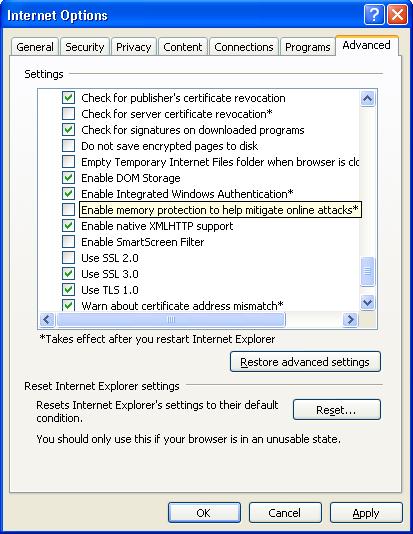
Edit: Alternatively you can use either of following 2 alternate solutions.
Alternate 2:
Open registry using start->Run->regedit->ok
Go to HKEY_LOCAL_MACHINESOFTWAREMicrosoftInternet ExplorerMain
On the right hand side you will see a DWORD key called DEPOff. IF this is set to value 0, just change it to 1 and close registry editor.
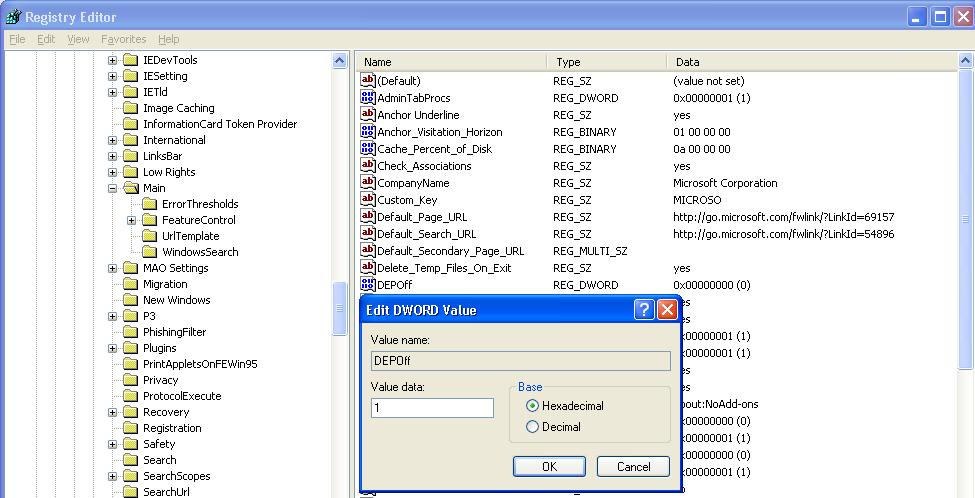
Restart Internet Explorer and check if the problem has been fixed or not.
Alternate 3:
Right click on My Computer->Properties (or start->Run->sysdm.cpl->ok)
Click on “Advanced” Tab. Click on “Settings” button next to Performance.
Click on last tab “Data Execution Prevention”
Select Second option and then select “Internet Explorer” from the bottom pan.
(If “Internet Explorer” is not already present there then just click on “Add” and then select “c:Program FilesInternet Exploreriexplore.exe”)
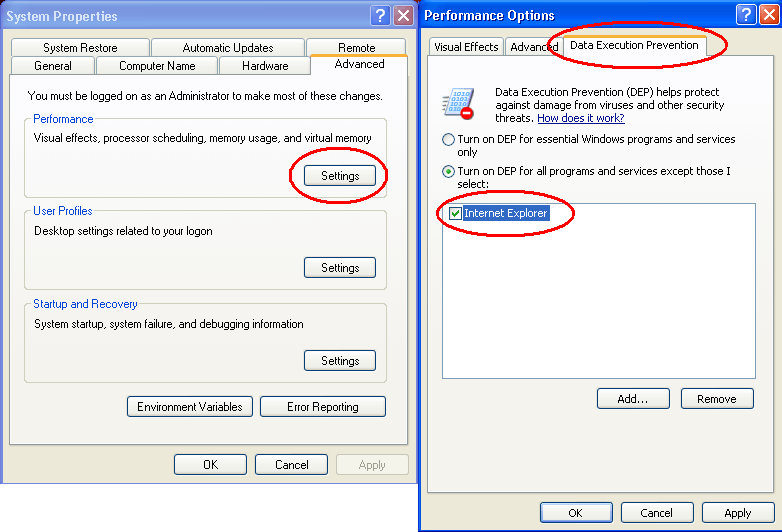
Click OK and restart internet explorer. The problem should have been fixed.
No comments:
Post a Comment