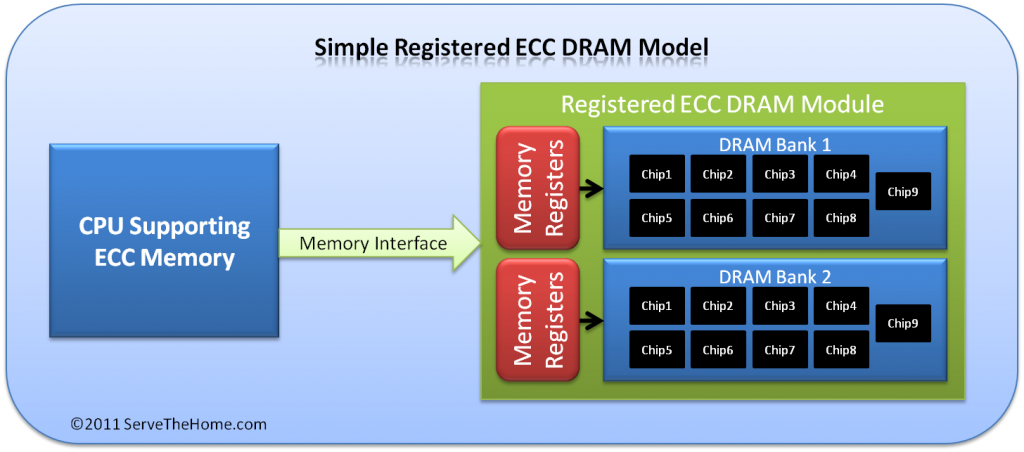On 11.2.0.3, encountered the following error in the alert.log:
Non critical error ORA-48913 caught while writing to trace file "/oraotcprd1/app/oracle/diag/rdbms/otcprd1/OTCPRD11/trace/OTCPRD11_ora_14925.trc"
Error message: ORA-48913: Writing into trace file failed, file size limit [10485760] reached
The reason was Parameter MAX_DUMP_FILE_SIZE is set too low.
Reference: http://docs.oracle.com/cd/E14072_01/server.112/e10820/initparams131.htm
Non critical error ORA-48913 caught while writing to trace file "/oraotcprd1/app/oracle/diag/rdbms/otcprd1/OTCPRD11/trace/OTCPRD11_ora_14925.trc"
Error message: ORA-48913: Writing into trace file failed, file size limit [10485760] reached
The reason was Parameter MAX_DUMP_FILE_SIZE is set too low.
Solution
We can increase the setting for the parameter MAX_DUMP_FILE_SIZE or set it to unlimitedMAX_DUMP_FILE_SIZE specifies the maximum size of trace files (excluding the alert file). Change this limit if you are concerned that trace files may use too much space.- A numerical value for
MAX_DUMP_FILE_SIZEspecifies the maximum size in operating system blocks.
- A number followed by a
KorMsuffix specifies the file size in kilobytes or megabytes.
- The special value string
UNLIMITEDmeans that there is no upper limit on trace file size. Thus, dump files can be as large as the operating system permits.
Reference: http://docs.oracle.com/cd/E14072_01/server.112/e10820/initparams131.htm